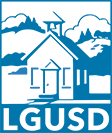How to Register a Student
Registration for 2024-2025: Open
Registration for 2025-2026: Open February 3, 2025!
Thank you for your interest in enrolling in the Los Gatos Union School District! This page is for students who are new to the district; students in our Transitional Kindergarten (TK) program will automatically be enrolled in Kindergarten at the student's school of residence. Current 5th graders will automatically be enrolled in 6th grade at RJ Fisher Middle School. See the page Returning Students for more information.
Registration is a multi-step process that is completed online. First, you need to identify your school. Second, gather your required documents. Third, pre-register. Once you are given approval, you will receive directions to set up your PowerSchool Parent Portal Account where you will complete the last step, Enrollment Forms.
There are four elementary schools and one middle school. Families are automatically directed to choose their neighborhood school during registration. Lexington Elementary School offers the International Baccalaureate (IB) Primary Years Program, which is an inquiry-based, transdisciplinary curriculum approach that builds conceptual understanding. Learn more about Lexington Elementary's IB program here. Interested families may apply for an intradistrict transfer when space is available. If you are interested, please contact [email protected].
How to Enroll
Step 1: Explore Your Options
- Check your residency using the School Locator Map
- Ages 4-5: 2024-2025, Transitional Kindergarten (TK) is available for children whose birthdays are between September 2, 2019, and June 2, 2020. Beginning 2025-2026, Transitional Kindergarten (TK) is available for all four year olds who turn four by September 1 of the school year.
- Ages 5 to 5th grade: Consider if you want your student to attend your neighborhood school or apply for intradistrict transfer to Lexington Elementary School, which offers the International Baccalureate (IB) Primary Years Program.
- Learn more about IB PYP on the Lexington Elementary School website
Step 2: Prepare to Enroll
Gather your required documents.
Step 3: Pre-Register
To begin the enrollment process, please complete the pre-registration form at the following link: https://www.lgusd.org/register/ (Preinscripción para Matricular Estudiante).
Here is the information required for this step:
- Student Name
- Date of birth
- Gender
- Entering grade level
- School of Residence (see the School Locator Map)
- Entering school year
- Expected entry date
- Home address
- Home phone
- Parent/Guardian Email address
After your information is reviewed, you will receive an email from [email protected] with directions for creating an LGUSD PowerSchool Parent Portal Account or a request for additional information. If you do not receive the email, please check your spam or junk folders.
Follow the directions in your email to create an LGUSD PowerSchool Parent Portal Account or if you already have an account, add your new student to your existing account.
To create a new account:
- Go to https://lgusd.powerschool.com/public/
- Click on 'Create Account' tab and then the 'Create Account' button
- Complete the form including the provided Access ID and Password (see below) and click on the 'Enter' button
If you already have a LGUSD PowerSchool account, please connect the new student to your account:
- Log in https://lgusd.powerschool.com/public/
- Click on Account Preferences
- Click on the 'Students' tab and then the 'Add' button
- Enter the Student Name, Access ID, Access Password (provided in the email), and Relationship and press 'OK'
Step 4: Complete Enrollment Forms
Once your Parent Portal Account is set up you are approved to move forward in the enrollment process. You can go in and out of the Forms to complete requirements. It is imperative that you read and complete each section in its entirety in order to move the process forward. ALL SECTIONS MUST BE COMPLETED with the exception of the New Student Health Forms, which may be completed later (see the form for requirements).
For the best registration experience, we recommend using a mobile web browser to complete the forms so that you can use a mobile phone camera to quickly take pictures of the required documents for upload and will automatically resize to meet the upload requirements. You may also use a desktop web browser as well; however, each file upload only accepts files under 1MB. We do not recommend using the PowerSchool iOS app to complete the forms.
To see the complete list of required documents, please see the
e Registration Requirements page.
For the best registration experience, we recommend using a mobile web browser to complete the forms so that you can use a mobile phone camera to quickly take pictures of the required documents for upload and will automatically resize to meet the upload requirements. You may also use a desktop web browser as well; however, each file upload only accepts files under 1MB. We do not recommend using the PowerSchool iOS app to complete the forms.
To see the complete list of required documents, please see the
e Registration Requirements page.